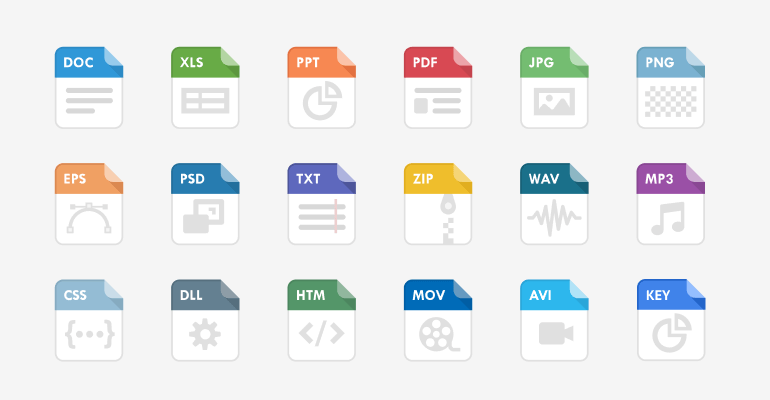10 Tips for Self-Editing Your Document (+Checklist)
While some projects, especially retyped ones, require expert editing and document formatting services, you may accomplish a lot by self-editing as you gain experience with grammar conventions and sound writing practices.
Editing your own writing can be a daunting and time-consuming process. That’s why we have put together some valuable tips for editing that can help you along the way. But before going into detail, we recommend you get acquainted with the basics.
What is self editing?
Self-editing is when you improve a document by fixing mistakes, honing word choice, and revising structure. Ideally, you’d have a qualified editor take care of the task, but the majority of us are on our own.
Editing checklist for writing
The below self-editing checklist will help you spot both minute mistakes and overarching issues as you polish up your document.
GRAMMAR:
- Subject-verb agreement
- Absence of run-on sentences
- Active voice prevails
- Pronoun-antecedent agreement
- All sentences have a proper length
- Absence of exclamation marks
- Each sentence has an adjective and an adverb
CAPITALIZATION:
- Headings are correctly capitalized
- Sentences begin with a capital letter
- Proper nouns start with capital letters
- Coordinating conjunctions begin with lowercase letters
- Articles begin with lowercase letters
FORMATTING:
- The document has a separate intro, body, and conclusion
- 1 paragraph contains one idea
- All paragraphs are fully developed
- The document is formatted to provided specifications
- All figures, graphs, tables, and fonts have consistent formatting
- Direct quotes are in quotation marks
- All spacing and page breaks are correct
PUNCTUATION:
- Every sentence ends with a punctuation marks
- Commas are used to set off listed items
- Collons and semicolons are used properly
- Commas are placed before conjunctions in compound sentences
- Parallel syntax is used when listing elements in a series
SPELLING:
- All words and abbreviations are spelled correctly
- Word pairs such as there-their and its-it’s are spelled correctly
Now that you have a basic understanding of self-editing and what to look for when revising your writing, it is high time to move on to the 10 editing tips you can use to make your self-editing process more efficient.
Editing tips for writers
Use the following self editing tips to help bring out your best writing and start impressing your boss, colleagues, and even potential clients with clean, crisp documents.
1. Start with the big picture
When you begin self-edit, it may seem tempting to fix every minor mistake first. However, it’s advisable that you start by focusing on the big picture. Becoming preoccupied with tiny mistakes might result in overlooking bigger ones like run-on sentences.
2. Follow the style guide
Depending on the project, a qualified copy editor will always adhere to a particular style manual. The reason is simple: it not only helps you familiarize yourself with grammar rules but also guarantees you maintain consistency throughout the document.
3. Remove unnecessary words wherever you can
Filler words like ‘like’ or ‘so’ crowd sentences without adding any extra meaning and reduce the impact of the work. Therefore, always re-read or use a text-to-speech function to catch and cut out all unnecessary words.
4. Employ self editing techniques in writing
Self editing techniques are essential in conveying clear and exact information, especially when it comes to retyped documents. No matter what technique you choose, we recommend that you print out the above checklist and hang it near your desk. This way, you’ll always see what points to pay special attention to when editing anything from Word to Excel files.
5. Get some distance from the document
Stepping away between your initial draft and your first edit will enable you to see it through a reader’s eyes. Some objectivity and distance from your work will help you spot the mistakes you’ve missed and make the much-needed final touches.
6. Read your document aloud
Many writers and typists read their drafts aloud to gain a fresh perspective. Contrary to reading silently, reading aloud activates different brain areas so that it can provide new insights. Additionally, it aids with clarity because some words don’t make as much sense when spoken aloud as they do in your head.
7. Save grammar and spelling for last
Grammar, spelling, and mechanics errors are typically corrected during the proofreading phase, but it’s recommended that you work on these issues at the end of your self-editing. A final spelling and grammar check will ensure you can spot and fix all the tiny errors in your finished document.
8. Sleep on it
You need some time to relax after creating a rough draft before you can self-edit. The best course of action is to get a good night’s sleep and review the document the following day. In case you don’t have time for that, take a small break and do something enjoyable before getting back to work.
9. Ask someone else to give your document a proof
True objectivity is difficult to attain even if you put as much distance as possible between yourself and your writing. Therefore, asking someone to look it over is always a good idea. They will not only catch errors you missed but also give useful feedback without being overly critical.
10. Use editing resources
The last but not least important tip on how to edit your own writing is using editing resources like Grammarly and Hemingway. Of course, they can’t beat typists and editors employed by professional typewriting services. However, beginning the process with a self-edit is a powerful move that will ultimately improve the quality of your work.
About Typing Service
Typing Service is a renowned American content retyping, transcribing, and presentation design agency with 7+ years of expertise in the field and thousands of satisfied clients. From handwritten notes and images to PDFs and faxes — our typing experts can retype any document for you fast and with a 100% accuracy and proper formatting guarantee. You can reach us at [email protected], call us at 1 831 318 7019 or message us through the live chat. Our friendly support team is here to consult you 24/7!