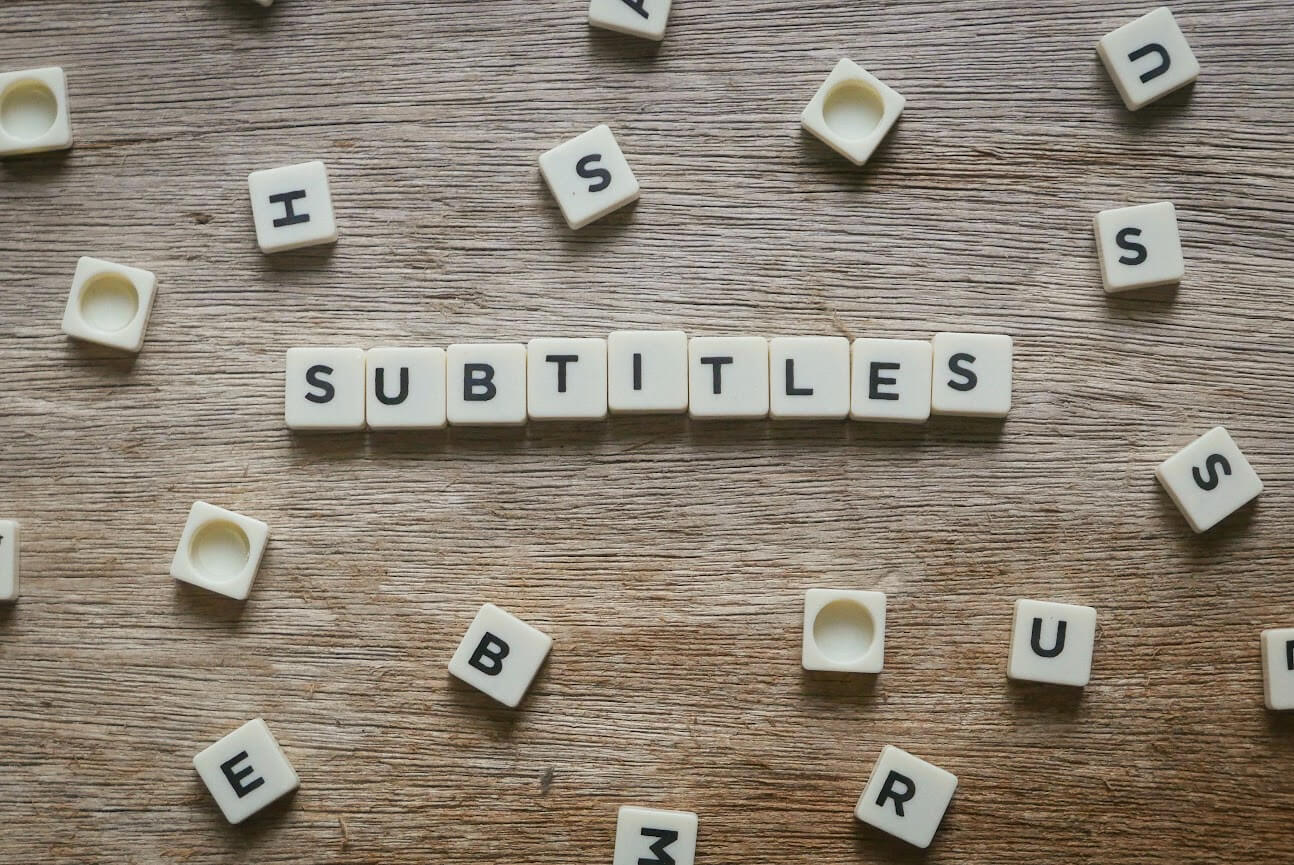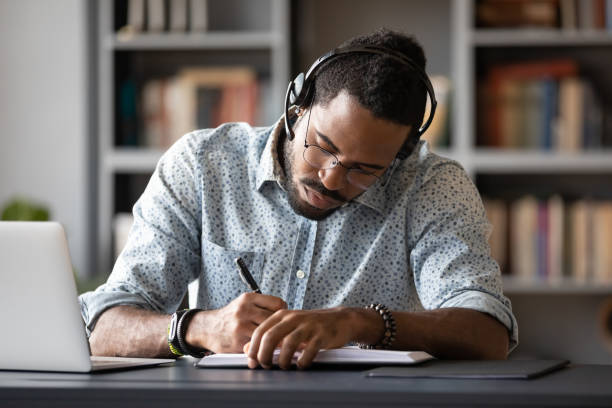
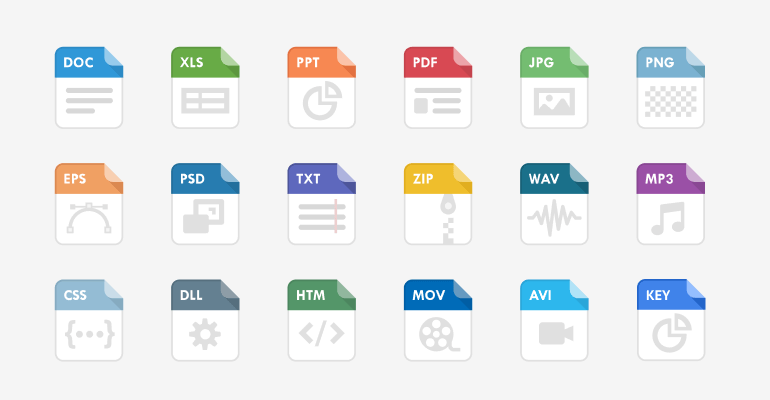
Different Files Types and How to Use Them
When you save a file, you can select from various file types and formats. Some file formats are perfect for the web, while others are better suited for media or print. Moreover, there are different types of files for documents, images, videos, and audio, and they all serve different functions. Learning more about them and their qualities can assist you in determining which format is most appropriate for the task at hand. For example, choosing the proper image format when creating a presentation will ensure the images have the desired quality and are quick to load.
This article lists 18 popular file types arranged according to their media format and explains why it’s essential to understand their functions and use them properly.
Five Document File Types
When emailing documents to your coworkers or clients, you can use text files. The most popular document file types include some of the following:
1.Portable Document Format (.pdf)
PDF is one of the most frequently used types of document files in different work environments. It is helpful for signing documents and exchanging plans because it preserves the original document layout and formatting. This file format allows for emailing, printing, and scanning. It is also a standard option for distributing or uploading resumes.
2.Hypertext Markup Language (.html and .htm)
HTML files are used by developers and other experts who create websites or web content. This kind of file transforms text into different website elements and works online. For instance, you can utilize HTML language to modify the text’s font and layout when updating a website.
3.Word Document (.doc and .docx)
This Microsoft-created file format is Word processing software’s default document file type. If your organization utilizes this software, you can send and receive files using this file type. It can also be utilized to share and modify documents with coworkers or clients and is a preferred file format for resumes and cover letters.
4.Microsoft Excel Spreadsheet File (.xls and .xlsx)
These are typical spreadsheet file types that you can encounter in the workplace. If you work with databases, graphs, and spreadsheets, you can use this file type to store and share files. Spreadsheets can also be used to measure and keep track of a range of data, including numbers and contact details.
5.Text File (.txt)
This document file format supports simple text documents. It is compatible with different devices and software programs. Instructions, notes, and plain text can all be written and stored in a TXT file. However, it would be best to choose a different file type if you want to utilize different fonts or create advanced document formats.
What Is a Document Format?
The layout or organization of a file is referred to as the document format. Font size, indentation, margins, spacing, the general look of the document, and many other aspects are addressed by formats. Documents that have been formatted have a logical structure and consistent mechanics and are visually appealing and easy to understand. They are great for making quick first impressions and ensuring that your audience is interested in what you are saying.
The types of document formatting include but are not limited to:
- Character or font formatting (enhancements to font typeface, size, style, color, etc.)
- Paragraph formatting (text alignment, line spacing, indents, tabs, bullets, numbering, borders, and other enhancements)
- Document or page formatting (enhancements to margins, page size, orientation, headers and footers, columns, etc.)
- Section formatting (enhancements to headers, page numbers, and other elements within a particular document section)
Related: Document Formatting Service to Give Your Documents a Professional Look
Five Types of Image Files
You can use images to improve the visual appeal of websites, presentations, emails, and other media. The following list includes some of the typical image file format types you might encounter in your daily activities:
1.Joint Photographic Experts Group (.jpg or .jpeg)
Joint Photographic Experts Group is one of the most popular image file types. It can be used when adding logos and other images to your company’s blog, website, email sequence, presentation, or social media pages. This file type compresses the image while maintaining sharp colors and graphics. However, it cannot be saved multiple times as it will continue to compress, and the quality will be lost.
2.Graphics Interchange Format (.gif)
A GIF file is used to create short animated visuals. This type of file supports moving images or short clips and is ideal for small and simple animations. GIFs can be added to a website, email, social media platform, or any other communication channel.
3.Tagged Image File Format (.tif or .tiff)
TIFF is a high-quality image file type. It can be used when printing high-resolution items, scanning documents, or using different desktop publishing software. For instance, you can upload TIFF files for images if you’re publishing a marketing brochure. It’s a considerably large type of file, so it’s preferable to utilize an alternative option for your website or web pages.
4.Scalable Vector Graphics (.svg)
Most often, this file type is used in website design. Working with SVG files is a good option for creating a logo or graphic for a website. This file format also supports short animations and smaller image files. It maintains a clear resolution and functions well with search engines, making it easier for clients to find your graphics.
5.Portable Network Graphic (.png)
PNG files work better for websites rather than printed photos. This format keeps the size and quality of logos, photographs, and other images through numerous saves and changes and has a lower quality than other file types.
Three Types of Video Files
Video files may be used for marketing campaigns, presentations, websites, social media platforms, and other communications. Here are the most popular types of video files:
1.Moving Picture Experts Group Layer Four (.mp4)
MP4 is a common video format file. It’s a popular choice for professionals and businesses sharing video content since it can be opened and played on most desktops and mobile devices. You can use MP4 files for sending, uploading, and receiving videos for your website or social networking channels. This file format accurately saves audio and video data but has a slightly lower resolution than other types of video files.
2.QuickTime Movie File (.mov)
The MOV file format was developed by Apple and is the one experts utilize with QuickTime software. Even though the files can be pretty large, MOV works well for movies, training videos, and promotional films. It allows for sectional editing, which may be helpful for various long-term projects.
3.Audio Video Interleave (.avi)
Another common format you could come across is a Microsoft-created video file type called AVI. It’s a huge file type that can take up a lot of space on your device or cloud system. However, it maintains high quality after numerous saves and modifications. AVI can be used to broadcast videos on social media or websites.
Three Audio File Types
You can use an audio file to store and share various readings or audio recordings with others. This is especially common in fields like teaching and writing. The different file types for audio you might utilize in the workplace include the following:
1.MPEG 4 Audio (.m4a)
M4A is an extremely popular audio file type used to save audio notes or record readings for meetings, lectures, presentations, and other events. The compressed format of this file type makes the audio file size smaller, enabling simple sharing and uploading to any media. However, it may not work well with all computer systems, so consider testing your preferred audio programs to ensure you can listen to the file.
2.Waveform Audio File (.wav)
Another popular audio file type that maintains good quality is WAV. It is only compatible with Microsoft Windows programs. WAV files are typically uncompressed, which means they have good sound quality but are larger in size than ones that have been compressed.
3.MPEG Layer Audio 3 (.mp3)
MP3 is used to record and distribute readings or audio remarks. It compresses audio files, making it simpler to share them with others. This file format maintains high sound quality and is supported by a number of software platforms.
Two Presentation File Format Examples
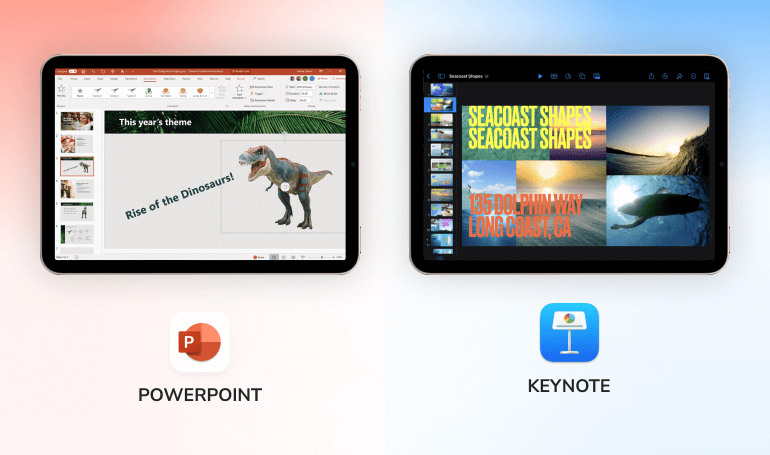
You might use presentation files to get ready for a meeting or training. Some of the most popular presentation file types are listed below:
1.PowerPoint Presentation (.ppt or .pptx)
This Microsoft-created file type is a well-liked method of sharing and uploading presentations and slideshows. You can use this file format to create and distribute pitch decks with your team or clients. For instance, you can send your team members a PPT file right after the meeting so they can refer to the notes and slides anytime it’s needed.
2.Apple Keynote File (.key)
The KEY format works with Apple’s Keynote software for creating and sharing visual presentations. You can easily include slides with images, text, sounds, and transitional elements in this file type. However, you can utilize this file format only if your organization, team, or clients use this program or if you’re sharing a slide deck directly from your laptop with this program installed.
How to Modify a Non-Editable File?
Now that you know what are the different file types, all that is left for you to do is collaborate with others to ensure you’re using the suitable file types in your daily activities.
But what to do if you need to introduce changes to a PDF or a scanned file? There are two options to go about it: spend endless hours doing the job on your own or opt for professional typing services like the ones offered by typingservice.org. With our dedicated team of experienced manual typists by your side, you can make sure all your documents are converted and transcribed into the required format with no quality loss and extra effort from your side.
Whether you have handwritten notes, PDFs, recordings of interviews, webinars, podcasts, or files in any other format that you need to be converted to text for easy modification, TypingService has got you covered. Contact us now, and let’s get your documents digitally organized fast and at an affordable price!