
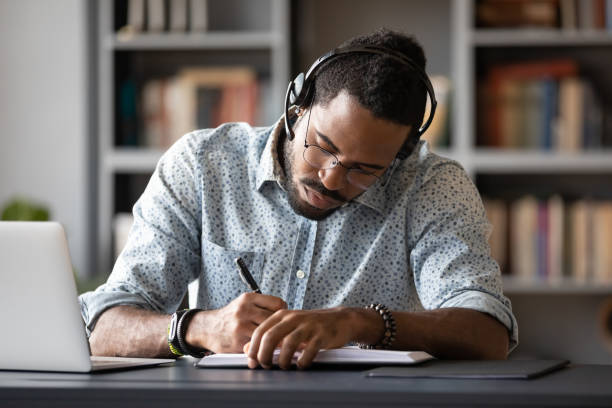
Benefits of Transcription, Its Types, and the Easiest Way to Transcribe Audio to Text
Audio transcription has become an essential part of the daily grind for many businesses and individuals. The demand for transcription is expanding as more and more activities switch from textual information to other forms of media, such as video or audio. However, written reports are still required for an efficient transfer of data.
Luckily for us, manual audio transcription services are increasing the usability and accessibility of audio transcription and saving time and money along the way. But to effectively employ audio transcription, we must first understand the various types and applications for which each type is most appropriate.
What Is Transcription?
Transcription is the process of converting spoken word from an audio/video recording into text and making it accessible. Your recording might be academic research, lecture, podcast, speech, meeting minutes, TED talks, interviews, company’s town hall, and anything in-between.
Now that you know what is transcribing audio, let’s move on to the benefits of audio transcription and its types.
Why Is Transcription Important?
Captions, subtitles, and transcriptions are essential for improving accessibility. They help users access the information they require from movies or podcasts on the go, without putting on headphones. Additionally, individuals with hearing impairments are no longer made to feel excluded from major internet trends thanks to social media creators who provide hard captions and transcriptions in the description.
The importance of transcription cannot be underestimated as it not only makes it simpler for users to access content but also helps decipher any misunderstanding brought on by audible distractions, regional dialect, background noise, or speech interruptions.
The benefits of audio transcription extend to content creators as well. When you add an audio transcript to your podcast or video, your SEO improves naturally since all your keywords are now presented to search engines in a written format they can recognize.
The other benefits of transcription include the following:
- Remodeling content by adding infographics.
- Raising shares and enhancing your social media engagements.
- Captivating your audience by giving them the freedom to choose what medium they want to use to interact with your content (e.g., read, watch, or listen to it).
- Helping the audience better understand the material presented during the lecture, webinar, or other event.
- Making the content easy to edit, translate to another language, or distribute (e.g., turning content from PDF to DOC and taking prints).
- Making the content easy to comprehend in sound-sensitive environments (e.g., near a sleeping baby).
- And much more.
Types of Transcription
Verbatim Transcription
Alternatively referred to as “full verbatim,” this type of transcription aims to record every detail as it is heard in the audio file. As a result, transcriptions take longer since they include not just the main speaker’s words but also any other non-verbal communication in the recording, such as filler words, pauses, or background noises like clapping.
Intelligent Transcription
Intelligent transcription aims to convert speech to text as naturally as possible. This often means eliminating words or phrases that are likely to be repeated and even rearranging sentences to make the content clear and concise without losing its intended meaning.
Edited Transcription
The most common transcription type is edited transcription, which is also sometimes referred to as “clean verbatim.” Edited transcription eliminates extraneous noises or nonverbal cues that are unimportant to the text’s main message while aiming to maintain the text’s meaning. The ultimate goal of this type of transcription is to strike a balance between readability and completeness.
Phonetic Transcription
Phonetic transcription stands out the most from the other three because, rather than capturing meaning, it attempts to concentrate on how the speaker pronounces their words. The speaker’s tone and even how sounds blend and interact within the audio are all noted by phonetic transcription. The phonetic alphabet, a unique writing system designed to represent pronunciation accurately, is used in this type of transcription.
Pro tip: Not everyone has time to listen through an entire recording to find the needed information. Therefore, including timestamps in transcription is a good practice, allowing your audience to quickly locate useful information on the file.
When to Use Each Type of Transcription?
Different industries have different transcription needs, and it’s important to consider this information when choosing the type of transcription to employ in your particular case.
For instance, verbatim transcription, which produces transcripts with a great deal of detail, can be particularly helpful for legal documents or screenplays. On the other hand, due to its thoroughness, edited transcription is the most appropriate transcription type for texts covering speeches or conferences and documents that need to be published. Its conciseness makes intelligent transcription work well for standard business papers that must be swiftly read, understood, and communicated. Last but not least, phonetic transcription is frequently employed in linguistics-related tasks, where it may be necessary to stress the pronunciation of certain words.
You can quickly determine which transcription type is employed when by looking at the table below:
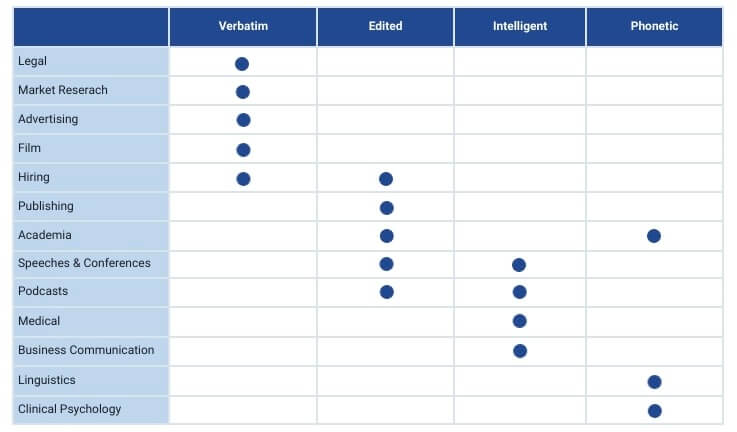
How to Transcribe Audio Files?
Transcribing audio files manually is a thankless and highly time-consuming task. But it must be done occasionally because automated transcription services rarely do the job well.
Here’s how to convert audio file to text yourself:
Step 1: Make Time for Transcription
The time required for transcription will be greater than the duration of the audio recording, with estimates at approximately 4-5 times the content length.
Step 2: Listen to the Recording and Type
Either go through the entire audio recording and type on the go or listen to each section individually. No matter which method you choose, get ready to type a lot!
Step 3: Replay the Recording and Check for Mistakes
Make sure you are accurately transcribing every word because it is unlikely that you will have done so on the first try.
Step 4: Double-Check the Transcript
Getting everything right will require several listens. When you think you’ve reached the finish line, press “Play” again to ensure you’ve caught every word said.
Why Do We Need Transcription Services?
Does the guide above seem like a lot of work? Don’t worry! There’s another option to go about it — letting a typing professional perform the work for you. And you can trust typingservice.org with that part! With fully manual work, a wide range of file formats and industries covered, thorough post-editing of every transcribed file, professional formatting according to your instructions, quick turnaround time, privacy protection, free amendments, and a 100% satisfaction guarantee, our human-generated transcription service takes the hassle out of audio-to-text transcription and makes it a breeze, no matter which transcription type is required.
Contact us for more information on how we can assist with your transcription needs today. Our typists are at your service 24/7!


